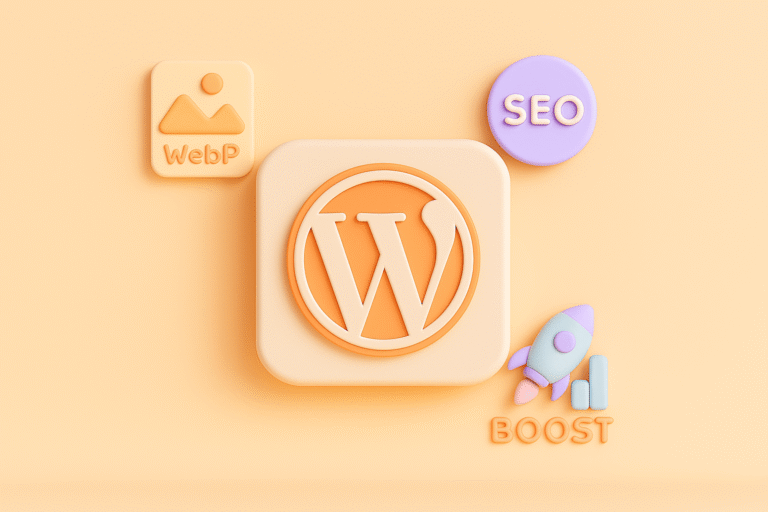How to Choose the Perfect WordPress Plugin for Your Business: A Step-by-Step Comparison
In the ever-evolving landscape of website management, selecting the right WordPress plugins can be the difference between a seamless user experience and a site riddled with vulnerabilities or sluggish performance. With thousands of plugins available—from security and SEO tools to e-commerce solutions—the task can seem daunting for both newcomers and seasoned developers alike. Making an informed choice requires a strategic approach, balancing features, compatibility, performance, and long-term support.
This guide aims to walk you through a comprehensive, step-by-step comparison process, empowering you to choose plugins that align perfectly with your business goals. Whether you’re building a new website or optimizing an existing one, understanding how to evaluate and compare plugins will save you time, reduce headaches, and ensure your site remains robust and scalable. For more insights into how to leverage WordPress tools effectively, you can explore our blog.
Step 1: Define Your Business Needs and Goals
Before diving into plugin comparisons, it’s crucial to clearly outline what you want your website to accomplish. Are you looking to improve site speed? Enhance security? Boost your SEO ranking? Add e-commerce capabilities? Or perhaps all of the above?
Creating a prioritized list of requirements will serve as your guiding framework. For example:
- Security: Protect customer data and prevent hacking attempts.
- Performance: Ensure fast load times to improve user engagement.
- SEO Optimization: Increase visibility on search engines.
- E-commerce: Facilitate online transactions smoothly.
- User Engagement: Add contact forms, live chat, or social media integrations.
Having this list helps filter out plugins that don’t meet your core needs, allowing you to focus on the most relevant options during comparison. For more insights on setting effective website goals, you can refer to Moz’s guide on SEO goals.
Step 2: Research and Curate a Shortlist of Plugins
Once your goals are clear, begin gathering potential plugins. Use reputable sources such as the official WordPress Plugin Repository, well-known plugin marketplaces, and recommendations from industry experts.
When researching, consider the following:
- Popularity and Active Installations: Plugins with high active installs tend to be more reliable.
- Ratings and Reviews: Look for plugins with positive feedback and detailed reviews.
- Latest Updates: Ensure the plugin is actively maintained with recent updates.
- Compatibility: Check if the plugin is compatible with your current WordPress version.
- Developer Reputation: Prefer plugins developed by reputable entities or well-known developers.
Create a short list of 3-5 plugins per functionality area. For example, if you need an SEO plugin, consider options like Yoast SEO, All in One SEO Pack, or Rank Math.
Step 3: Analyze Features and Functionality
Now, compare the core features of each plugin in your shortlist. Create a feature matrix to visualize how each option stacks up against your needs.
Key aspects to consider include:
- Core Capabilities: Does the plugin offer all essential features? For instance, a security plugin should provide malware scanning, firewall, and login protection.
- Ease of Use: Is the interface user-friendly? Clear documentation and support are invaluable.
- Customization Options: Can you tailor the plugin to your specific requirements?
- Integrations: Does it seamlessly work with other tools or plugins you use?
- Extensibility: Are there add-ons or premium versions that enhance functionality?
For example, if comparing SEO plugins, examine whether they support schema markup, content analysis, keyword optimization, and XML sitemaps.
Step 4: Evaluate Performance Impact
A plugin’s functionality should not come at the expense of your site’s performance. Poorly optimized plugins can slow down your website, negatively affecting user experience and SEO.
To assess performance:
- Check Benchmark Tests: Look for independent performance reviews or benchmarks.
- Test on Staging Environments: Install plugins on a staging site to monitor load times and resource usage.
- Review Code Quality: Well-coded plugins tend to be more efficient and secure.
- Monitor Impact: Use tools like Google PageSpeed Insights, GTmetrix, or Pingdom to evaluate how each plugin affects load times.
Prioritize lightweight plugins that deliver necessary features without bloating your website.
Step 5: Review Support and Documentation
Even the most feature-rich plugin is ineffective if you cannot configure it properly or troubleshoot issues. Good support and comprehensive documentation are critical.
Assess:
- Official Documentation: Does the plugin have clear, detailed guides?
- Support Channels: Are there active forums, ticket systems, or chat support?
- Update Frequency: How often is the plugin updated? Regular updates indicate ongoing maintenance.
- User Community: A large user base often correlates with better support resources.
In case of conflicts or issues, readily available support can save hours of frustration. For more on plugin support best practices, see Kinsta’s guide on WordPress support.
Step 6: Consider Long-Term Viability and Licensing
Plugins should be considered investments in your website’s future. Evaluate:
- Pricing Model: Is it free, freemium, or premium? Does the cost align with your budget?
- Licensing Terms: Are there restrictions on usage or modifications?
- Developer Commitment: Is the developer actively maintaining the plugin? Check recent updates and development activity.
- Compatibility with Future Updates: Will the plugin likely remain compatible with upcoming WordPress versions?
Choosing plugins from reputable sources with a track record of consistent updates reduces the risk of obsolescence. For more on evaluating plugin longevity, see WP Mayor’s plugin review guidelines.
Step 7: Conduct Real-World Testing
After narrowing down your options, install the top contenders on a staging environment. Test how they perform in real-world scenarios:
- Functionality Testing: Ensure the plugin performs as advertised.
- Conflict Testing: Check for conflicts with existing plugins or themes.
- User Experience: Verify that the plugin’s interface and workflows are intuitive.
- Security Checks: Scan for vulnerabilities or known exploits.
This hands-on testing helps confirm your choice before deploying on your live site.
Step 8: Make Your Decision and Monitor
Once you’ve completed thorough testing, make your final decision. Remember that selecting a plugin is not a one-time task; ongoing monitoring is essential.
- Monitor performance regularly.
- Keep plugins updated.
- Review support forums periodically for issues.
- Be prepared to replace or disable plugins that cause problems.
A proactive approach ensures your website remains secure, fast, and aligned with your evolving business needs.
Final Thoughts
Choosing the perfect WordPress plugin is a nuanced process that balances functionality, performance, security, and support. By systematically defining your needs, researching options, analyzing features, and testing in real-world conditions, you can make confident decisions that enhance your website’s capabilities and user experience.
Remember, the right plugins are investments in your site’s reliability and growth. With careful evaluation and ongoing management, your WordPress site can be a powerful, efficient asset driving your business forward. For additional insights on optimizing your WordPress site, you might explore the official WordPress support resources.