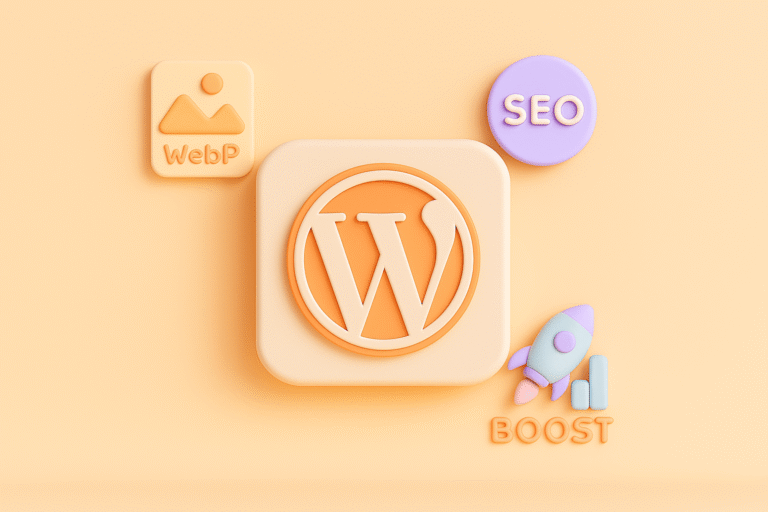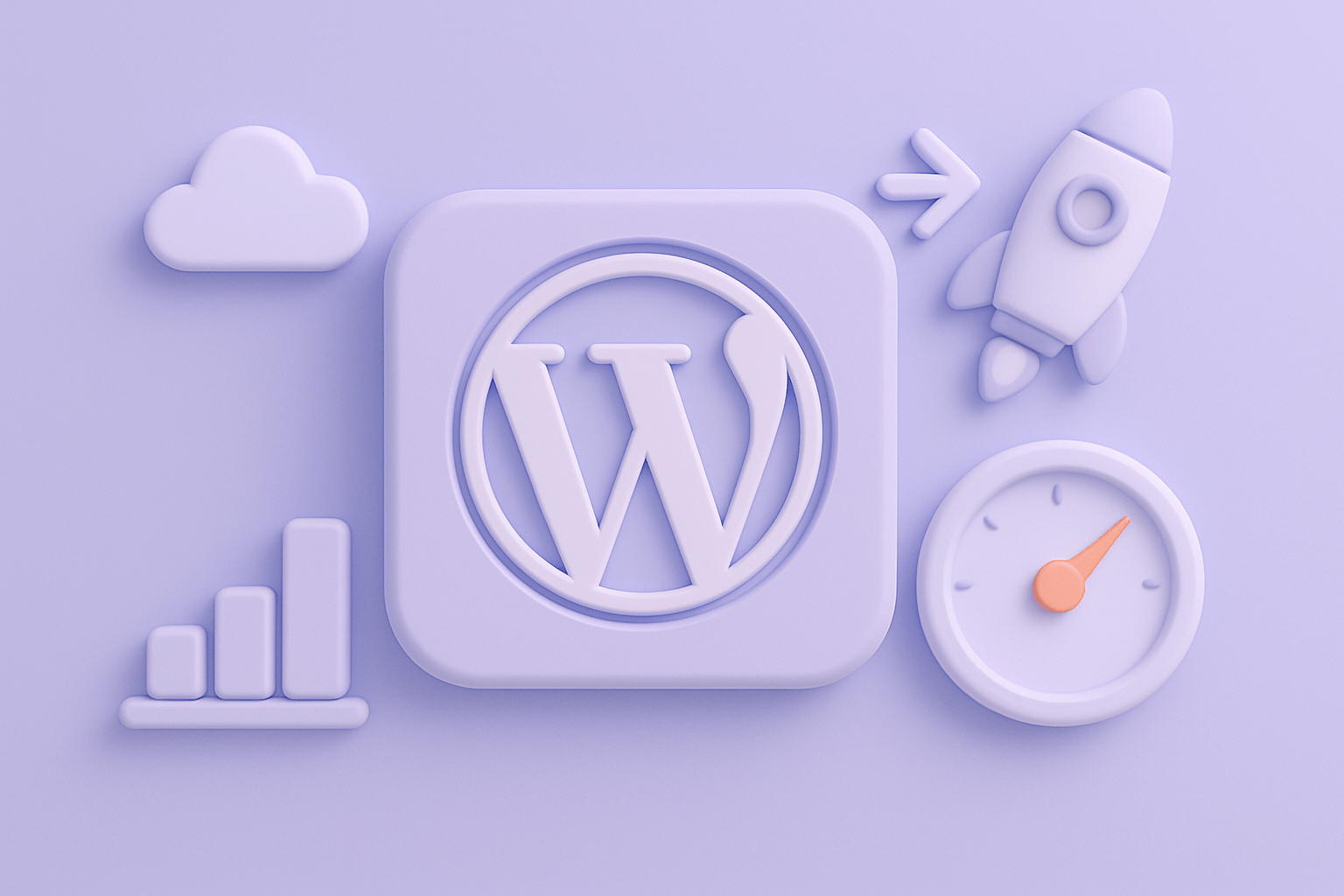
Boost Your WordPress Site Speed: Proven Plugin Combinations and Optimization Techniques
In today’s digital landscape, website speed is not just a luxury—it’s a necessity. A slow-loading WordPress site can frustrate visitors, increase bounce rates, and negatively impact your search engine rankings. For website owners, developers, and WordPress users alike, optimizing site speed is a critical step toward delivering an exceptional user experience and ensuring your online presence thrives.
Fortunately, WordPress offers a rich ecosystem of plugins and tools designed to help you boost your website’s performance. In this post, we’ll explore proven plugin combinations and optimization techniques that can significantly enhance your WordPress site speed. Whether you’re just starting out or managing a complex site, these strategies will help you deliver faster, smoother experiences to every visitor. For more insights and updates on WordPress tools and best practices, visit our WordPress blog.
Understanding the Fundamentals of WordPress Site Speed
Before diving into plugins and tools, it’s important to grasp the core factors that influence your site’s performance:
- Hosting quality: Your server’s speed and reliability are foundational.
- Theme and code efficiency: Bloated themes or poorly coded plugins can drag your site down.
- Image optimization: Large, uncompressed images slow load times.
- Caching: Storing pre-built pages to reduce server processing.
- Minification and concatenation: Reducing file sizes of CSS, JavaScript, and HTML.
- Content Delivery Network (CDN): Distributing content geographically to reduce latency.
With these fundamentals in mind, let’s look at how you can leverage WordPress plugins and optimization techniques to address these areas effectively. For ongoing tips and tutorials on optimizing WordPress performance, be sure to explore our blog.
Essential Plugins for Speed Optimization
While there are countless plugins available, a strategic combination can yield the best results without overwhelming your site. Here are the core plugin categories and some of the most trusted options:
1. Caching Plugins
Caching is one of the most impactful ways to speed up your WordPress site. By serving static versions of your content, caching reduces database queries and server load.
- WP Rocket: A premium plugin known for its user-friendly interface and powerful caching features including page caching, browser caching, and cache preloading.
- W3 Total Cache: A robust, free option offering page caching, database caching, and integration with CDNs.
- WP Super Cache: A straightforward solution ideal for beginners, generating static HTML files for quick delivery.
Pro tip: WP Rocket’s all-in-one approach often eliminates the need for additional minification or lazy loading plugins, making it ideal for users seeking simplicity and performance.
2. Image Optimization Plugins
Images often account for the majority of page weight. Optimizing images ensures faster load times without sacrificing quality.
- Smush: Compresses images on upload and offers bulk optimization.
- ShortPixel: Provides lossy and lossless compression, WebP conversion, and automatic resizing.
- Imagify: Another powerful tool supporting WebP and offering one-click optimization.
Best practice: Combine image optimization with lazy loading (which many caching plugins now include) to defer offscreen images and improve initial load times.
3. Minification and Asset Management Plugins
Reducing the size and number of CSS and JavaScript files decreases HTTP requests and load times.
- Autoptimize: Concatenates, minifies, and caches scripts and styles, and can defer JavaScript to improve rendering speed.
- Fast Velocity Minify: Focuses on combining and minifying CSS and JS files with granular control.
If you’re using WP Rocket, these features are often built-in, so avoid conflicts by disabling overlapping functions.
4. CDN Integration Plugins
A CDN distributes your site’s static files across global servers, serving content faster to visitors regardless of their location.
- Cloudflare: Offers a free CDN with security features; integrates easily with WordPress.
- Jetpack Site Accelerator: A free CDN for images and static files.
- StackPath CDN: A premium CDN service with a dedicated WordPress plugin.
Proven Plugin Combinations for Maximum Speed
Combining plugins intelligently is key. Here are a few tested setups tailored to different user needs:
Beginner Setup (Free & Simple)
- WP Super Cache for caching
- Smush Free for image optimization
- Autoptimize for CSS/JS minification
- Cloudflare (free tier) for CDN
This combination covers all critical aspects—caching, image compression, asset minification, and CDN—without complexity or cost.
Intermediate Setup (Balanced Performance & Features)
- WP Rocket (premium) for caching, lazy loading, and minification
- ShortPixel for advanced image compression and WebP support
- Cloudflare with automatic HTTPS and firewall for security and CDN
WP Rocket’s comprehensive features reduce the need for multiple plugins, while ShortPixel ensures images are optimized to the highest standards.
Developer/Advanced Setup (Granular Control)
- W3 Total Cache configured for page, database, and object caching
- Fast Velocity Minify for custom asset management
- Imagify for image optimization
- StackPath CDN for robust global content delivery
- Custom hosting environment optimized with PHP 8+, HTTP/2, and server-level caching like Redis or Memcached
This setup requires more hands-on tuning but offers maximum flexibility and performance for larger or complex sites.
Additional Speed Optimization Techniques Beyond Plugins
While plugins facilitate optimization, best practices and server-level tweaks can further boost performance:
Choose a High-Performance Hosting Provider
Shared hosting might be budget-friendly but often results in slower speeds. Consider managed WordPress hosting providers like Kinsta, WP Engine, or SiteGround for optimized environments with server-level caching and CDN integration. For more detailed hosting recommendations and WordPress performance tips, check out our blog.
Optimize Your Database Regularly
Over time, your WordPress database accumulates overhead such as post revisions, transients, and spam comments. Use plugins like WP-Optimize or Advanced Database Cleaner to keep your database lean.
Use the Latest PHP Version
Ensure your hosting environment runs PHP 7.4 or higher (PHP 8.x preferred), which delivers substantial performance improvements compared to older versions. For more details on PHP performance benefits, see the official PHP 8 release notes.
Implement Lazy Loading for Images and Videos
Lazy loading defers offscreen media until the user scrolls near them, reducing initial page load. Many caching plugins now include native lazy loading, but you can also use dedicated plugins like Lazy Load by WP Rocket.
Limit Plugin Usage and Remove Unnecessary Ones
Each plugin adds overhead, so audit your plugins regularly. Remove those that are inactive, redundant, or poorly coded to avoid slowing down your site.
Enable GZIP Compression
Compressing your site’s files before sending them to browsers reduces transfer size. Most caching plugins can enable GZIP, or you can configure it through your server.
Monitoring and Measuring Your Speed Improvements
Optimization is an ongoing process. Use tools like:
- Google PageSpeed Insights: Offers performance scores and actionable suggestions.
- GTmetrix: Provides detailed waterfall charts and recommendations.
- Pingdom Tools: Useful for testing load times from various locations.
- WebPageTest: Advanced testing with customizable settings.
Regularly test your site before and after implementing changes to understand impact and identify new bottlenecks. For a comprehensive overview of web performance metrics, visit the Web performance Wikipedia page. For additional WordPress performance insights and tutorials, explore our blog.
Final Thoughts
Boosting your WordPress site speed doesn’t have to be daunting. By combining the right plugins with sound optimization practices, you can create a fast, responsive website that delights visitors and improves your search engine visibility. Start by auditing your current setup, choose a plugin combination that fits your needs, and complement these with hosting and server-level enhancements.
Remember, speed optimization is an ongoing effort—stay up to date with the latest WordPress trends and continuously monitor your site’s performance to maintain an edge in today’s competitive digital environment. With the right tools and techniques, you’ll be well on your way to delivering a seamless and efficient WordPress experience. For continuous updates and expert advice, visit our WordPress blog.