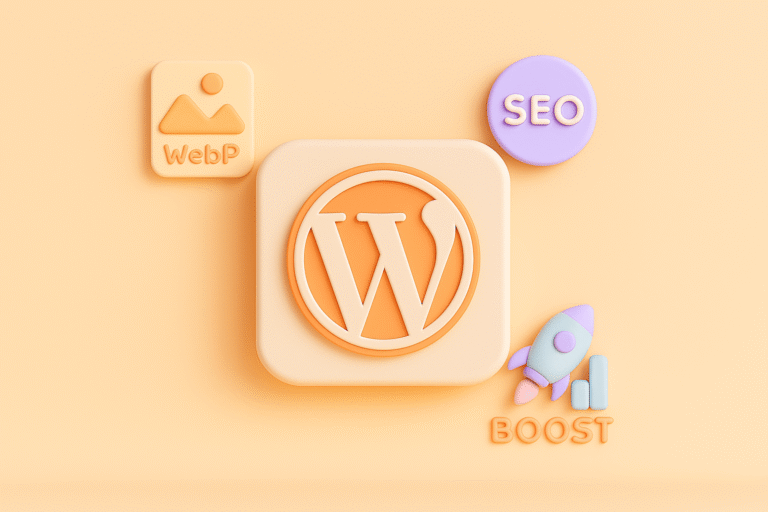Comparing the Best Page Builder Plugins for WordPress: Features, Pros, and Cons
Building beautiful, functional websites on WordPress is easier than ever, thanks to a thriving ecosystem of page builder plugins. Whether you’re a developer aiming for rapid prototyping, a business owner wanting to personalize your site, or a beginner with no coding skills, page builders put design power at your fingertips. But with so many options available, choosing the right page builder plugin can be overwhelming. Let’s break down the leading contenders, highlight their features, and weigh the pros and cons to help you make an informed decision.
Understanding What Makes a Great Page Builder
At its core, a page builder plugin should let you construct and customize pages visually, often with a drag-and-drop interface. But features, flexibility, and performance can vary significantly. The best page builders offer intuitive design, a wealth of content modules, responsive controls, and compatibility with most themes and plugins. Let’s explore how the top solutions measure up.
Elementor
Elementor has rapidly become one of the most popular page builders for WordPress, boasting over five million active installations. Its visual, front-end editor makes it easy to see changes in real time as you design.
Key Features:
- Live, real-time editing
- Over 90 widgets and templates
- Responsive design controls
- Theme builder and popup builder (Pro version)
- Extensive third-party add-on ecosystem
Pros:
- User-friendly interface, suitable for all levels
- Fast and reliable live preview
- Large community and regular updates
- Extensive free version with core features
- Broad compatibility with themes and plugins
Cons:
- Advanced features require the Pro version
- Can add extra weight to pages, potentially impacting performance
- Occasional conflicts with some plugins or themes
Beaver Builder
Beaver Builder is a longstanding favorite, known for its stability and clean code. It offers a robust set of tools for both beginners and developers.
Key Features:
- Front-end drag-and-drop editing
- Dozens of content modules and templates
- White-labeling options for agencies
- Developer-friendly with clean, semantic code
- Works with almost any theme
Pros:
- Reliable and well-supported
- Clean output code, beneficial for SEO
- No lock-in: content remains accessible after deactivation
- Excellent for client work and agencies
Cons:
- Fewer styling options in the free version
- Add-ons or Pro version needed for advanced modules
- Interface less modern than some competitors
WPBakery Page Builder
Once known as Visual Composer, WPBakery Page Builder has a long history and is bundled with many premium WordPress themes.
Key Features:
- Backend and frontend editing modes
- Wide array of content elements and templates
- Compatibility with most themes
- Built-in grid builder for layouts
- Extensive third-party add-ons
Pros:
- Versatile editing options (backend/frontend)
- Large library of elements
- Strong integration with bundled themes
- Robust support for WooCommerce
Cons:
- Outdated interface compared to newer builders
- Shortcode lock-in: disabling the plugin leaves behind shortcodes
- Performance can be sluggish with complex layouts
Divi Builder
Divi Builder, from Elegant Themes, powers the popular Divi theme but also works as a standalone plugin with other themes.
Key Features:
- Visual drag-and-drop editor
- 40+ content modules and layout packs
- Split-testing and marketing features
- Theme builder functionality
- Responsive editing and design options
Pros:
- Powerful, flexible design capabilities
- Lifetime pricing option available
- Regular updates and new features
- Useful for both themes and individual pages
Cons:
- Steeper learning curve for beginners
- Can create bloated code, affecting performance
- Shortcode lock-in issue if switching builders
SeedProd
Originally focused on coming soon and maintenance pages, SeedProd has expanded into a full-featured page builder.
Key Features:
- Drag-and-drop visual editor
- Pre-built templates for landing pages, sales pages, and more
- Built-in subscriber management and integrations
- Fast, lightweight code
- Access control for pages
Pros:
- Optimized for speed and lead generation
- Simple, intuitive interface
- Strong focus on conversion elements
- Lightweight compared to some competitors
Cons:
- Fewer advanced design options than others
- Some features require Pro version
- Less suitable for building complex multi-page websites
Gutenberg (WordPress Block Editor)
Since WordPress 5.0, Gutenberg has been the default editor, introducing block-based design to the platform. While not a traditional page builder, it’s increasingly powerful.
Key Features:
- Native to WordPress core
- Growing library of core and third-party blocks
- Full-site editing capabilities
- Lightweight and performance-friendly
Pros:
- No extra plugin required
- Fast and secure, with regular updates
- Encourages clean, future-proof content
- Integrates seamlessly with themes optimized for blocks
Cons:
- Limited compared to dedicated page builders
- Fewer advanced styling options
- Can be confusing for those used to classic editors
Making the Right Choice for Your Needs
Selecting the best page builder plugin depends on your goals, budget, and technical expertise. Here are a few guiding questions:
- Do you need advanced design control, or just basic layouts? Elementor and Divi offer the most flexibility, while SeedProd and Gutenberg work well for simpler needs.
- Is performance a top priority? Gutenberg and SeedProd tend to produce the leanest pages.
- Are you building client sites or running an agency? Beaver Builder’s white-labeling and licensing options are attractive.
- Do you want to avoid lock-in? Beaver Builder and Gutenberg make it easier to retain clean content if you ever switch plugins.
- What’s your budget? Elementor, Beaver Builder, and Divi all offer premium versions, but Gutenberg is free and improving rapidly.
Final Thoughts
WordPress page builders continue to evolve, making it possible for anyone to design professional, dynamic websites without writing code. Whether you prioritize ease of use, advanced features, or performance, there’s a plugin that fits your workflow. Take advantage of free versions or demos to test compatibility with your theme and plugins before committing. By choosing the right tool for your needs, you’ll unlock the full creative potential of your WordPress site and deliver an exceptional user experience. For more tips and insights, visit the blog page and keep your WordPress skills sharp.