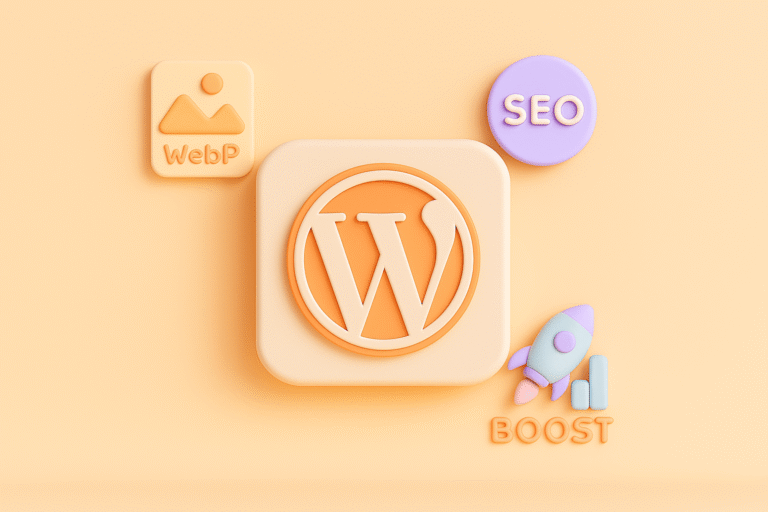Enhancing SEO on WordPress: Top Plugins and Strategies to Boost Your Rankings
In the highly competitive digital landscape, ensuring your WordPress website ranks well on search engines is crucial for driving organic traffic and growing your online presence. SEO (Search Engine Optimization) is a multifaceted discipline that combines technical, on-page, and off-page strategies. Fortunately, WordPress offers a rich ecosystem of plugins and tools designed specifically to help users—from beginners to seasoned developers—optimize their websites effectively.
In this comprehensive guide, we’ll explore the top WordPress SEO plugins, practical strategies for improving your site’s search visibility, and actionable tips to maintain strong SEO performance over time. Whether you’re managing a small business site or a complex online platform, these insights will help you fine-tune your SEO efforts and boost your rankings.
Understanding the Fundamentals of WordPress SEO
Before diving into plugins and tools, it’s important to understand the core elements that influence SEO on WordPress:
- Technical SEO: This includes site speed, mobile-friendliness, URL structure, XML sitemaps, and secure HTTPS connections.
- On-Page SEO: Focuses on optimizing content, meta tags, headings, images, and internal linking.
- Off-Page SEO: Involves backlinks, social signals, and overall domain authority.
Each aspect plays a critical role in how search engines evaluate your site. WordPress plugins can simplify many technical and on-page tasks, allowing you to concentrate on content quality and user experience.
Top WordPress SEO Plugins to Consider
1. Yoast SEO
One of the most popular and widely trusted SEO plugins, Yoast SEO offers a comprehensive suite of tools designed to make optimization accessible.
- Key Features:
- Real-time content analysis with keyword optimization suggestions.
- XML sitemap generation and management.
- Meta title and description templating.
- Readability checks to ensure user-friendly content.
- Integration with Google Search Console.
Yoast is ideal for beginners who want a guided experience, as well as developers who appreciate its robust functionality and regular updates.
2. Rank Math
Rank Math is a rapidly growing SEO plugin known for its rich feature set and ease of use.
- Key Features:
- Easy setup wizard with automated SEO configurations.
- Advanced schema markup support.
- Built-in 404 monitor and redirection manager.
- Integration with Google Analytics.
- Support for multiple focus keywords per post.
Rank Math is an excellent alternative to Yoast, especially for users looking for more granular control without sacrificing simplicity.
3. All in One SEO Pack
A veteran in the WordPress SEO space, this plugin offers a balance between power and simplicity.
- Key Features:
- Comprehensive XML sitemap support.
- Advanced canonical URLs to avoid duplicate content.
- Automatic meta tag generation.
- Support for eCommerce SEO (WooCommerce integration).
- SEO audit checklist.
Its straightforward interface appeals to users who want reliable SEO tools without overwhelming options.
4. SEOPress
SEOPress is gaining traction for its clean interface and feature-rich offering at a competitive price point.
- Key Features:
- White label option for agencies.
- Content analysis with unlimited keywords.
- Google Knowledge Graph support.
- XML and HTML sitemap management.
- Integration with Google Analytics and Google Tag Manager.
SEOPress is well-suited for developers and agencies managing multiple client sites.
Practical Strategies to Boost SEO on Your WordPress Site
Optimize Site Speed and Performance
Search engines prioritize websites that load quickly and provide smooth user experiences. Several WordPress plugins can help optimize site speed:
- Caching Plugins: WP Rocket, W3 Total Cache, and LiteSpeed Cache improve load times by serving cached versions of pages.
- Image Optimization: Use plugins like Smush or ShortPixel to compress images without losing quality.
- Minification: Plugins such as Autoptimize reduce the size of CSS, JavaScript, and HTML files.
Additionally, choose a reputable hosting provider and use a content delivery network (CDN) like Cloudflare to further enhance performance.
Implement Structured Data with Schema Markup
Structured data helps search engines understand your content better, which can lead to rich snippets in search results.
- Many SEO plugins, including Rank Math and SEOPress, support schema markup out of the box.
- For custom implementations, consider plugins like Schema Pro or WP SEO Structured Data Schema.
Adding schema for articles, products, reviews, events, and FAQs can improve click-through rates and visibility. For more on schema markup, see the Google Search Central guide on structured data.
Craft SEO-Friendly Content with On-Page Optimization
- Use your SEO plugin’s content analysis tools to ensure your primary keywords appear naturally in titles, headings, and throughout the body.
- Optimize meta titles and descriptions to improve relevance and entice clicks.
- Structure content with proper heading tags (H1, H2, H3) for better readability and SEO.
- Include relevant internal links to other pages on your site.
- Optimize images with descriptive alt text and filenames.
Mobile Optimization is Non-Negotiable
Over half of all web traffic comes from mobile devices. Google’s mobile-first indexing means your mobile site version is the primary basis for ranking.
- Choose responsive WordPress themes or frameworks.
- Test mobile usability regularly via Google’s Mobile-Friendly Test.
- Use plugins like AMP (Accelerated Mobile Pages) to serve fast-loading mobile pages.
Secure Your Site to Protect SEO Value
A secure website not only protects your visitors but also positively impacts SEO rankings.
- Ensure your site runs on HTTPS by obtaining an SSL certificate.
- Utilize security plugins such as Wordfence or Sucuri to monitor and block threats.
- Keep WordPress core, themes, and plugins updated to patch vulnerabilities.
Automating SEO Tasks for Efficiency
Automation can save time and reduce errors in SEO management. Consider these approaches:
- Automatic XML Sitemap Updates: Most SEO plugins update sitemaps dynamically when content changes, ensuring search engines have the latest index.
- Redirection Management: Use plugins like Redirection to automatically handle broken links or changed URLs without manual intervention.
- SEO Audit Tools: Plugins such as Ahrefs SEO or Site Kit by Google can provide ongoing reports and insights directly within your WordPress dashboard.
Monitoring and Analyzing SEO Performance
Tracking your SEO progress is vital to fine-tune strategies:
- Google Search Console: Integrate your site to monitor indexing status, search queries, and potential issues.
- Google Analytics: Analyze user behavior, traffic sources, and conversion goals.
- SEO Plugin Reports: Many plugins offer built-in analytics or integrate with third-party tools for comprehensive data.
Regularly reviewing this data helps identify opportunities and troubleshoot problems before they affect rankings.
Conclusion: Building a Sustainable SEO Foundation on WordPress
Achieving and maintaining high search engine rankings requires a combination of the right tools, effective strategies, and ongoing effort. WordPress’s flexible ecosystem provides powerful plugins that simplify complex SEO tasks, from optimizing on-page content to managing technical elements.
By leveraging plugins like Yoast SEO, Rank Math, or SEOPress, and adopting best practices such as improving site speed, implementing structured data, and ensuring mobile-friendliness, you can significantly enhance your website’s SEO performance.
Remember, SEO is a continuous process. Stay informed about the latest WordPress updates and search engine algorithm changes to adapt your approach accordingly. With the right combination of tools and knowledge, your WordPress site will be well-positioned to attract more organic traffic and achieve sustainable growth.