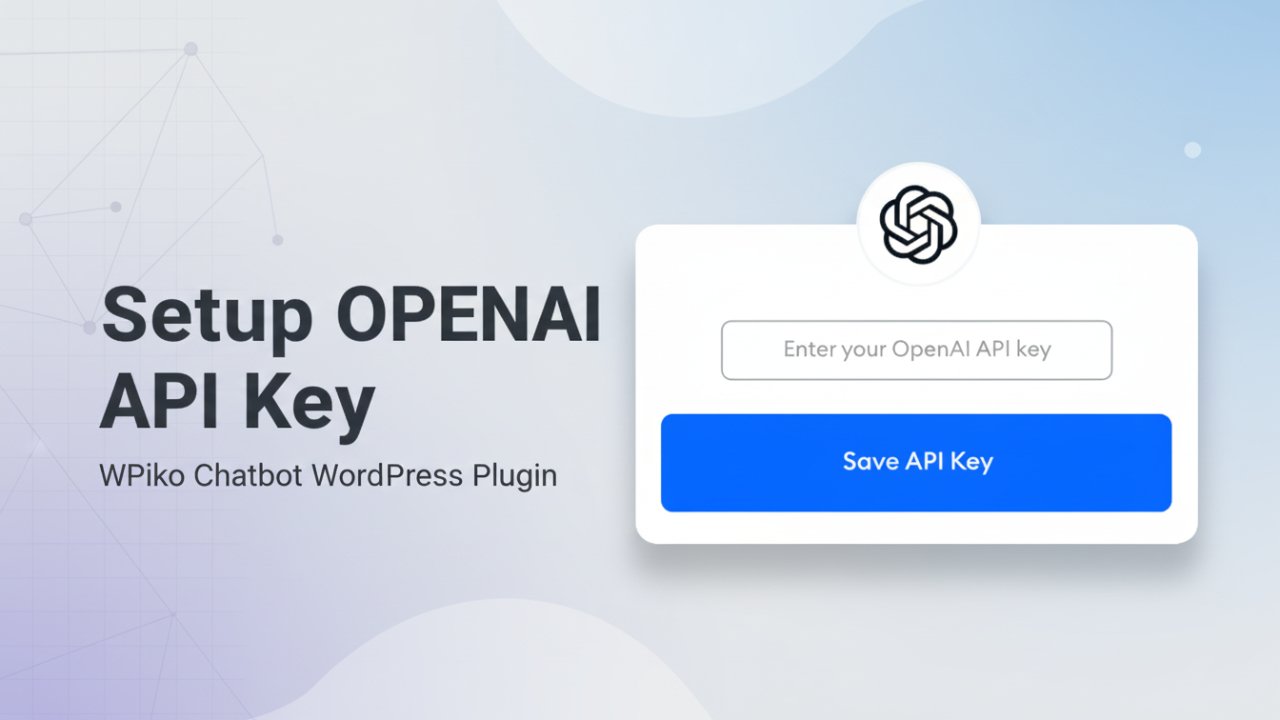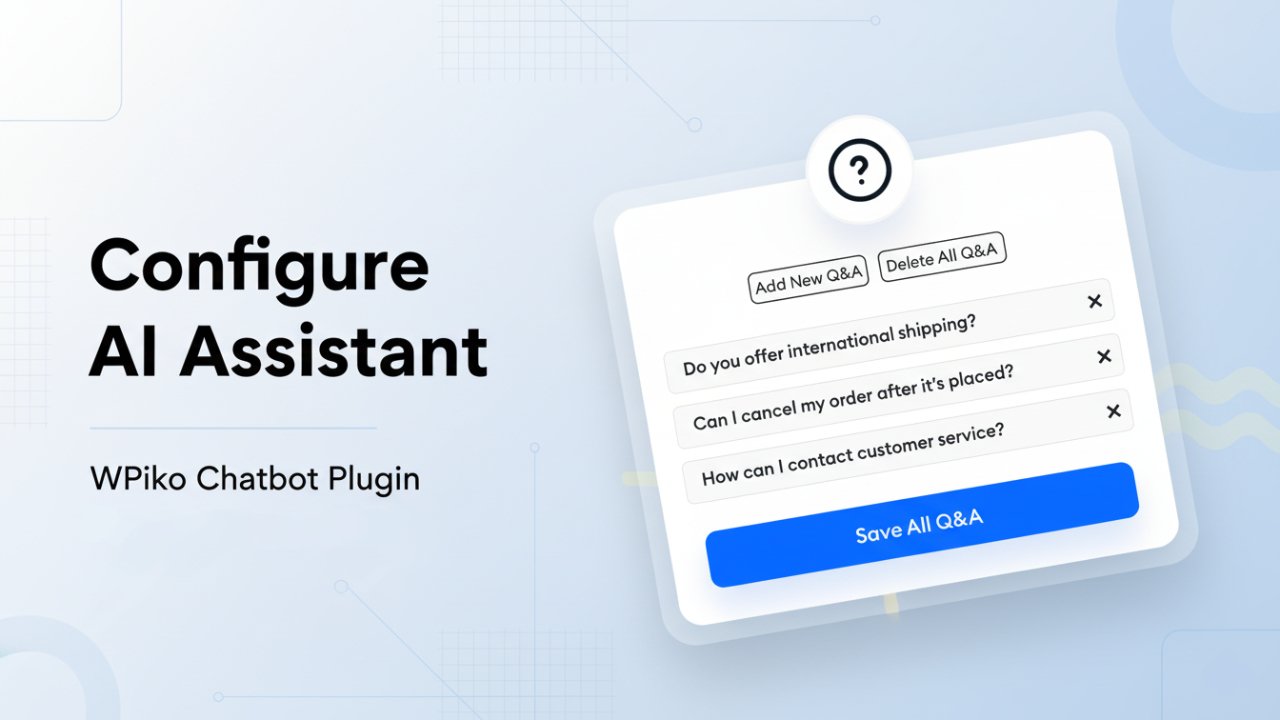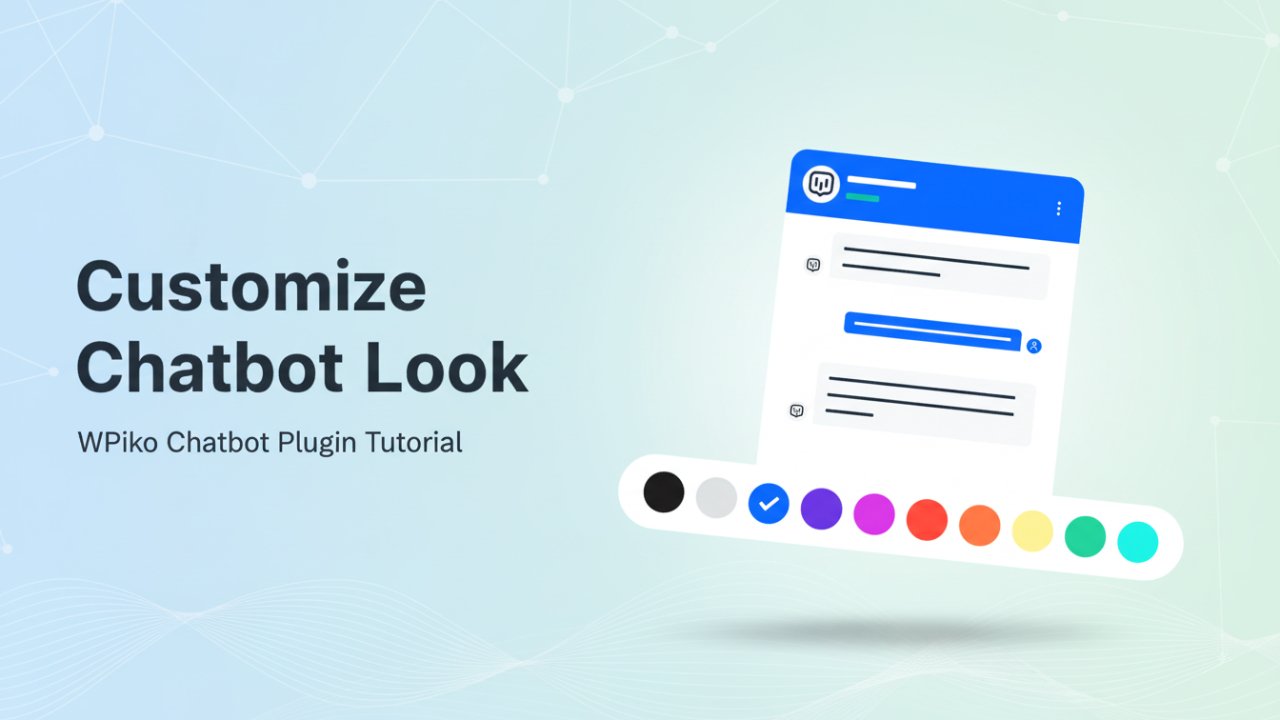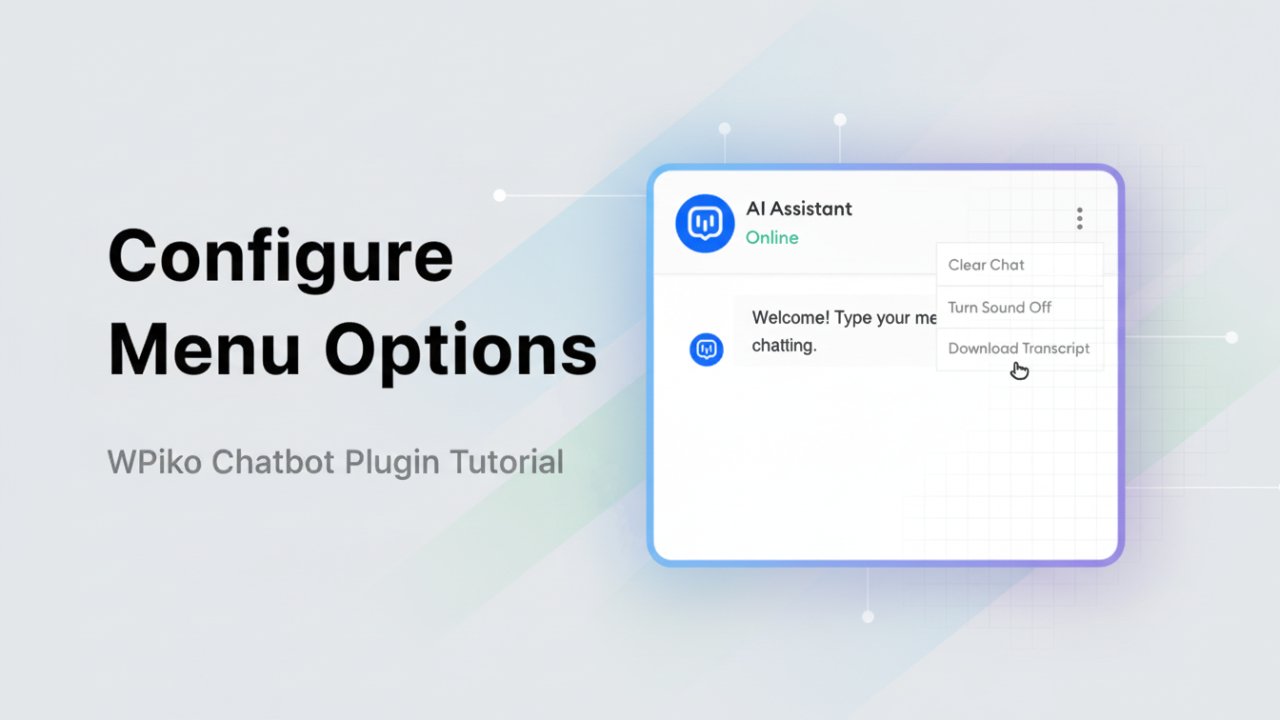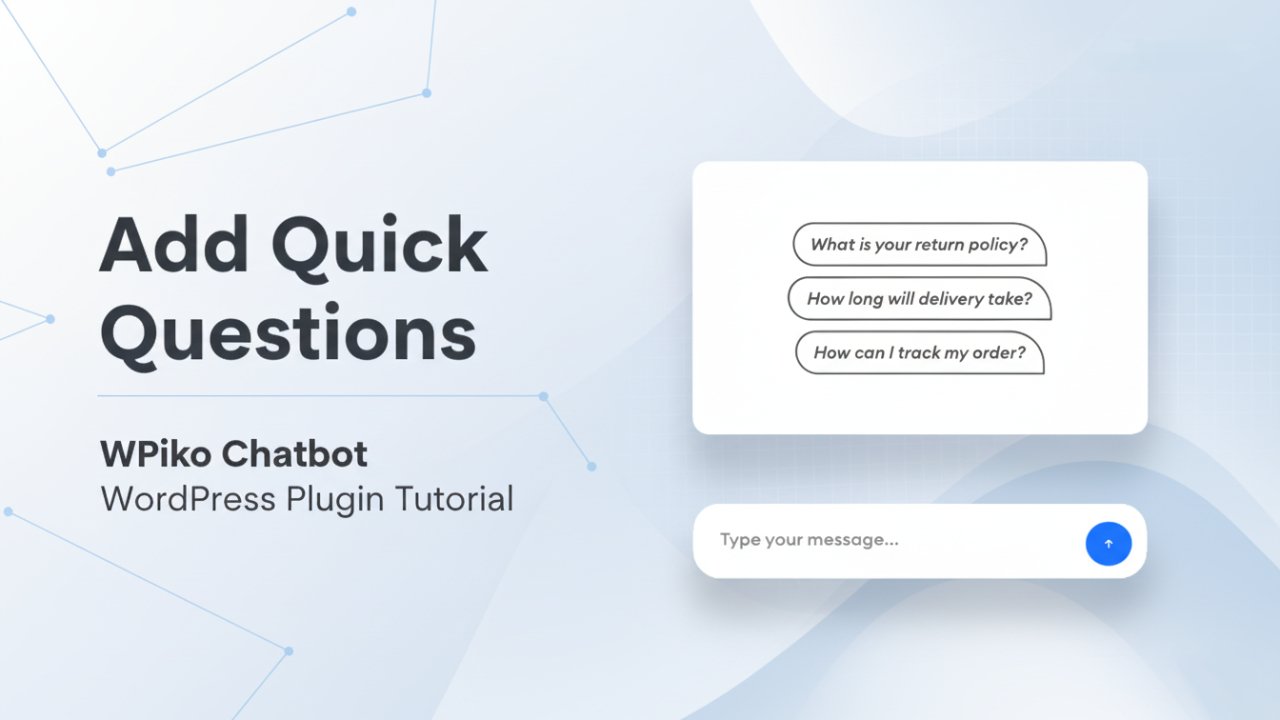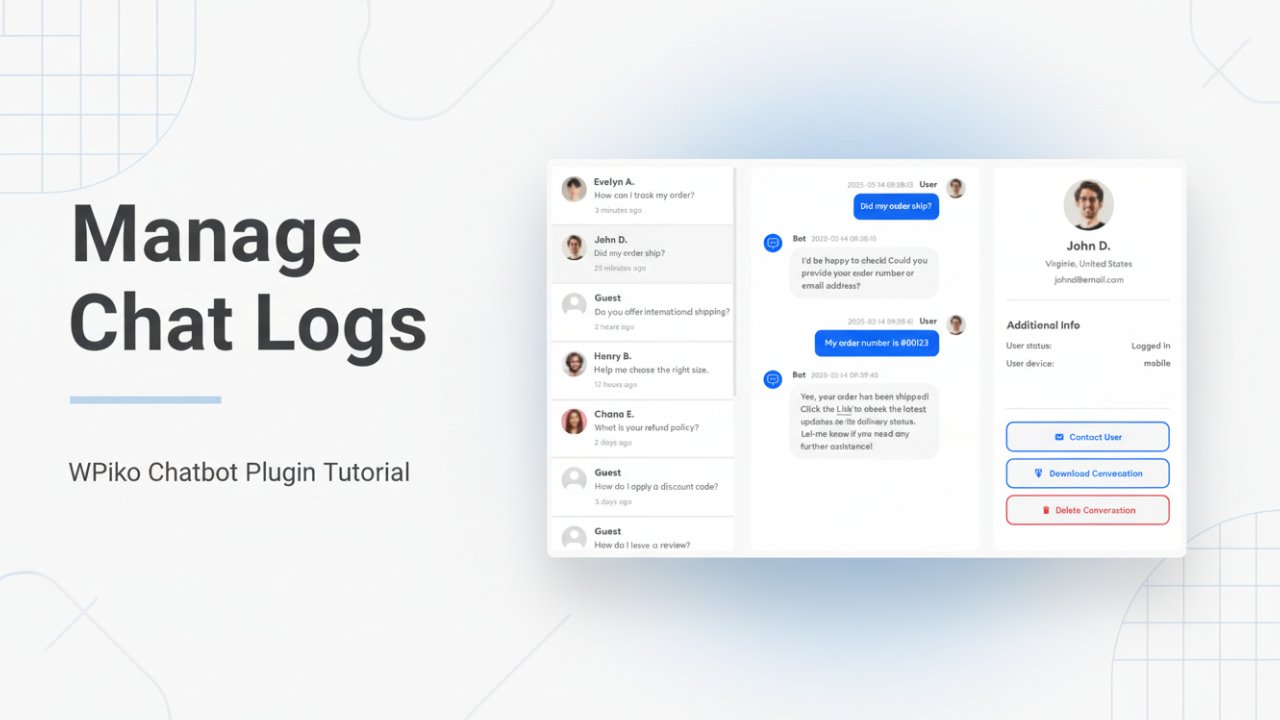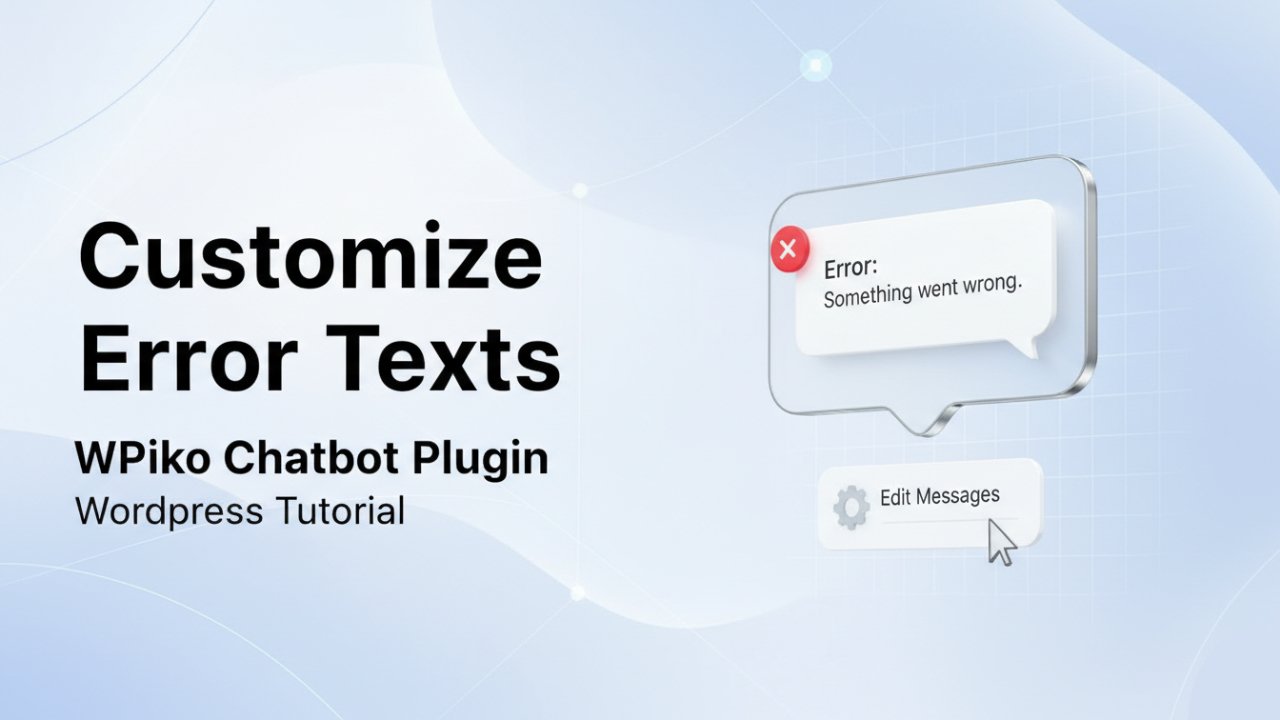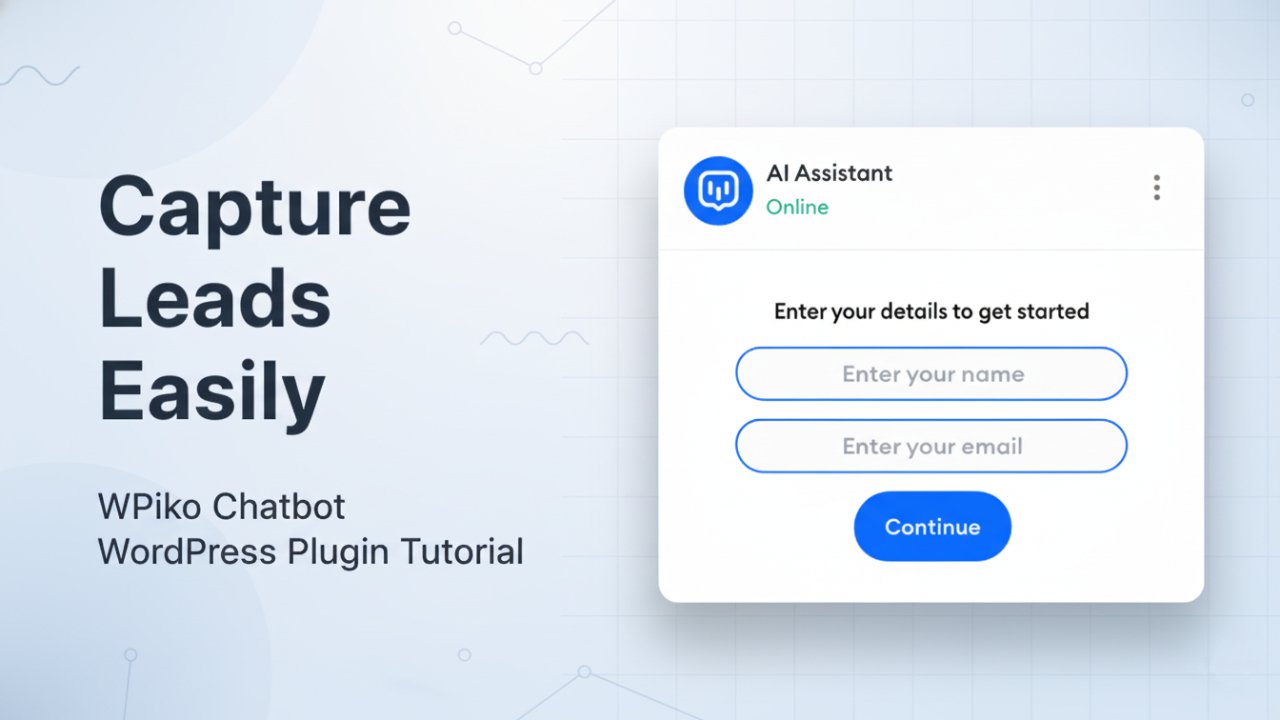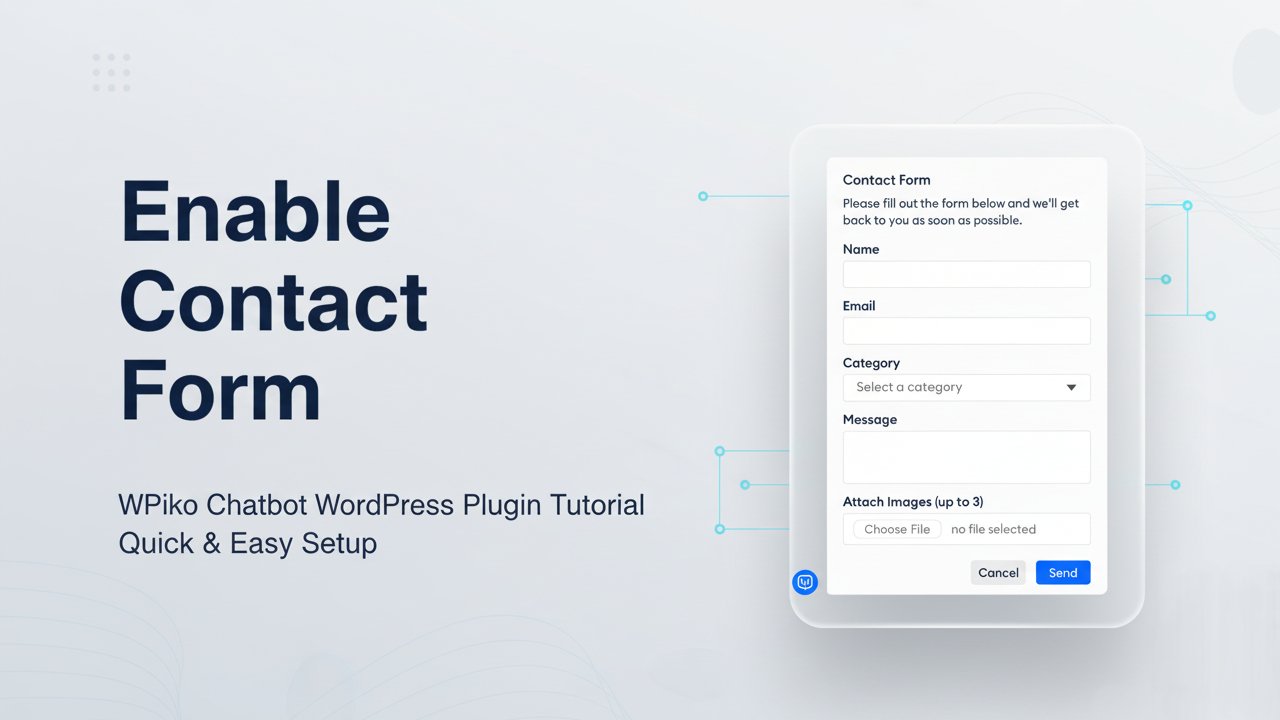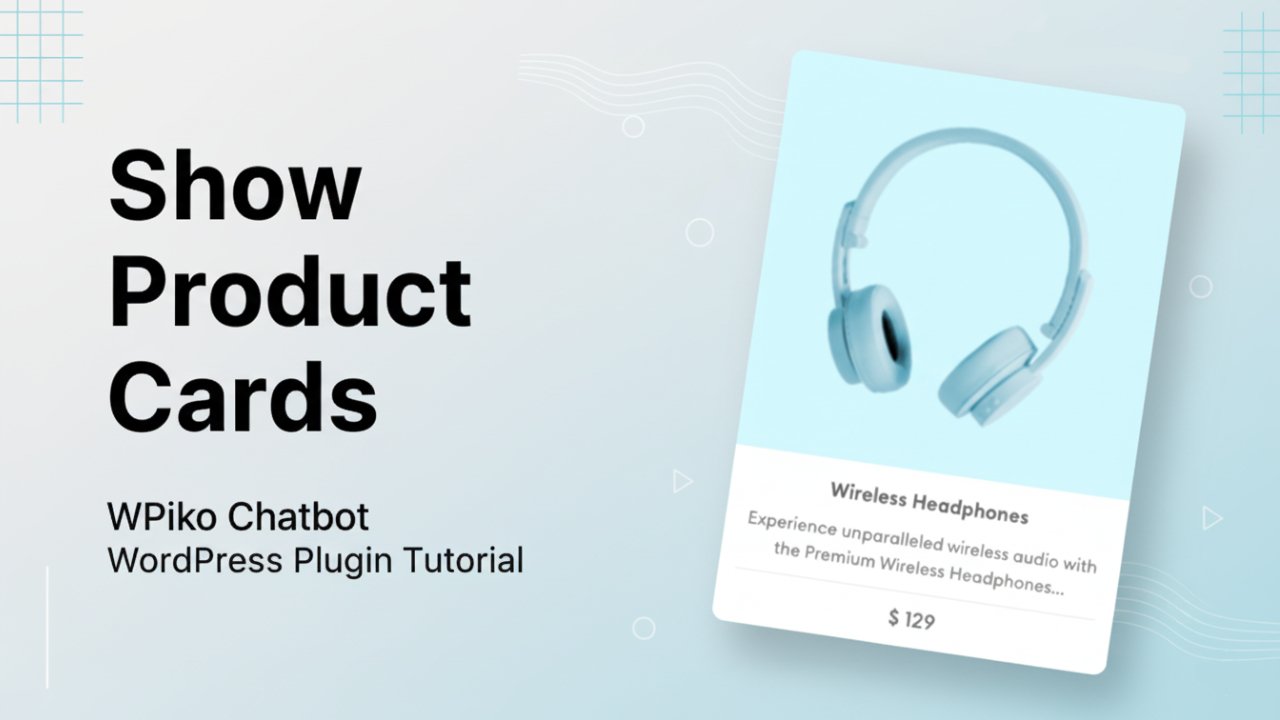Master your AI chatbot
Learn step-by-step how to set up, customize, and launch your Wpiko AI chatbot to enhance your website experience.
1. Setup OpenAI API Key
How to Set Up Your OpenAI API Key for WPiko Chatbot WordPress Plugin
2. Configure AI Assistant
Complete Guide to AI Configuration and Training for WPiko Chatbot WordPress Plugin
3. Deploy Chatbot Widget
How to Set Up Floating and Shortcode Chatbots in WPiko Chatbot WordPress Plugin
4. Customize Chatbot Look
Customizing Chatbot Appearance and Style in WPiko Chatbot WordPress Plugin
Configuring Chatbot Menu Options in WPiko Chatbot WordPress Plugin
6. Add Quick Questions
Adding Pre-made Questions to Boost Engagement in WPiko Chatbot WordPress Plugin
7. Manage Chat Logs
How to View and Manage Chatbot Conversations in WPiko Chatbot WordPress Plugin
8. Customize Error Texts
Customizing Error Messages for Better User Experience in WPiko Chatbot WordPress Plugin
9. Capture Leads Easily
How to Enable Email Capture for Lead Generation in WPiko Chatbot WordPress Plugin
10. Enable Contact Form
How to Configure the Contact Form in WPiko Chatbot WordPress Plugin
11. Show Product Cards
How to Enable Product Cards for Enhanced Shopping in WPiko Chatbot WordPress Plugin
12. Track Performance
Analyzing Chatbot Performance with the Analytics Dashboard in WPiko Chatbot WordPress Plugin